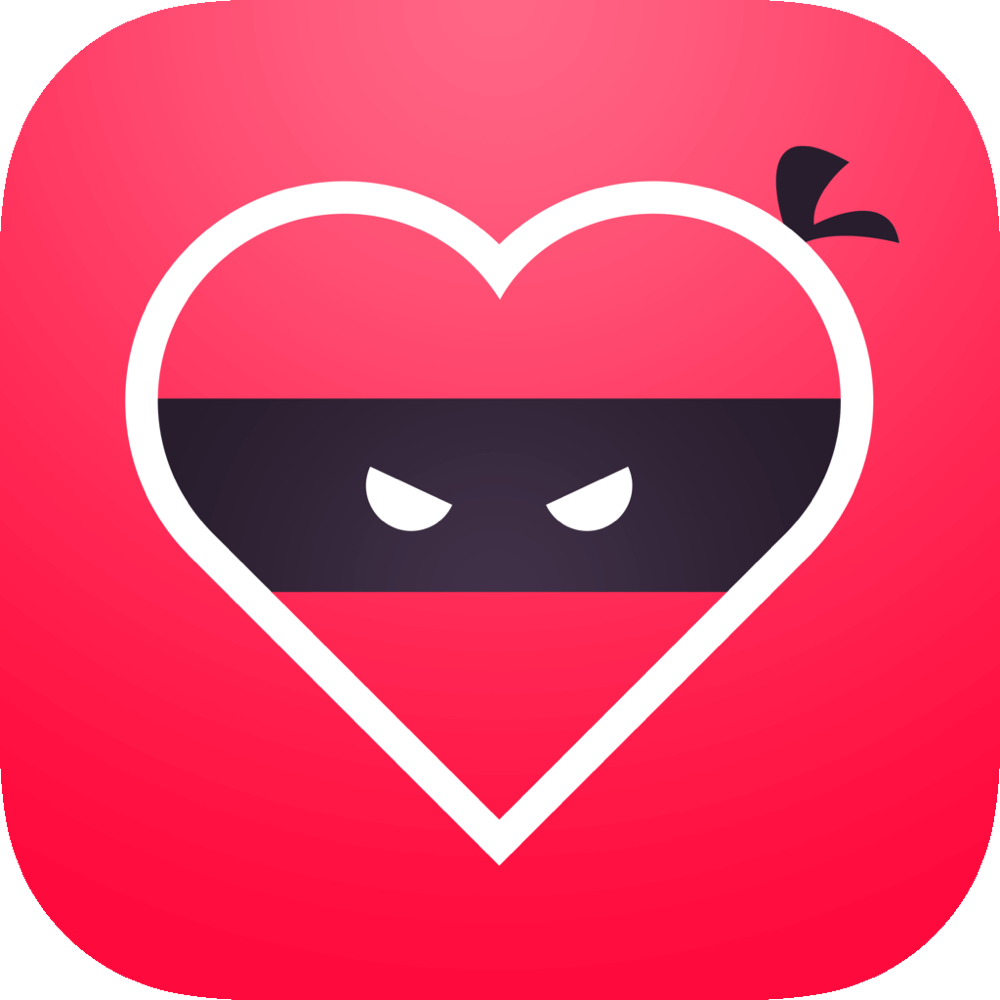
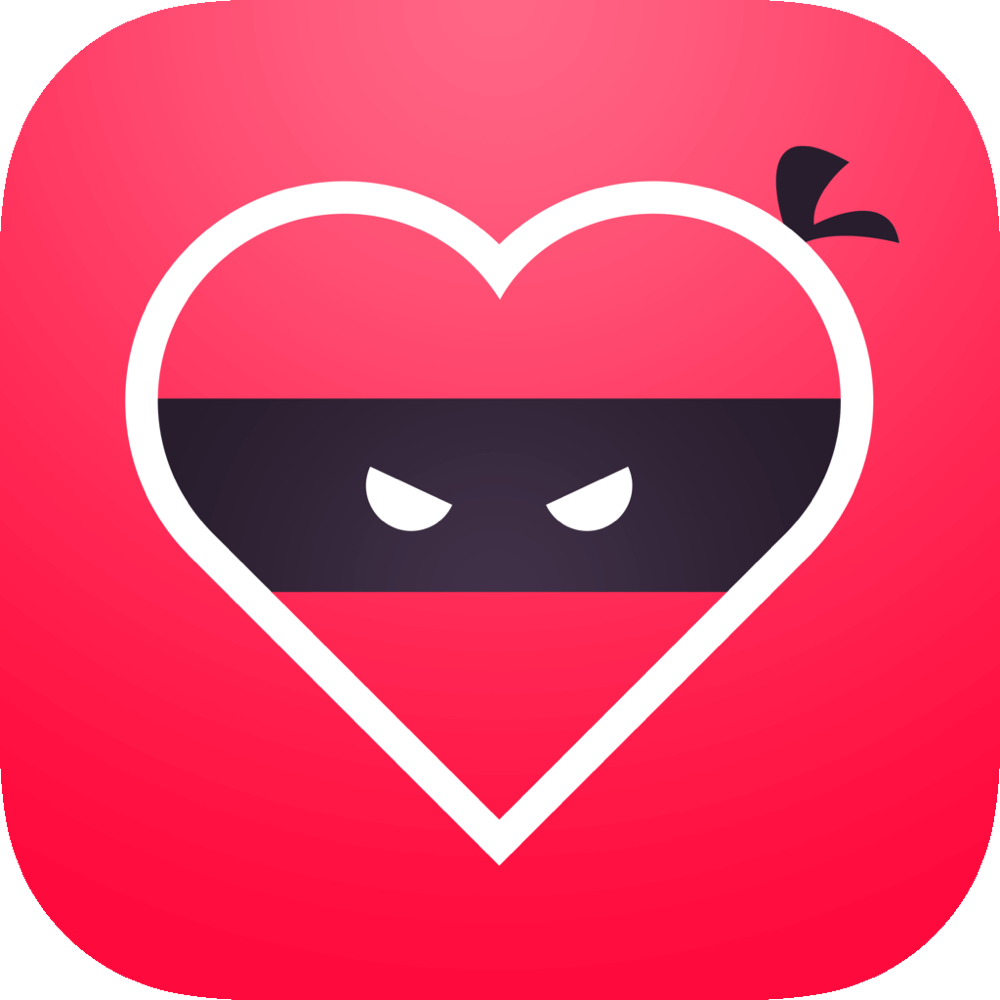
All trademarks are property of their respective owners. When you purchase through links on our site, we may earn a small affiliate commission, at no extra cost to you.
The Apple Watch does not allow apps to access heart rate data via Bluetooth. We recommend a Bluetooth chest strap or armband heart rate monitor.
Heart Rate Ninja is compatible with most Bluetooth LE heart rate monitors. If you have a question about a specific monitor send us an email.
Contact UsHeart Rate Ninja uses your heart rate monitor to measure your workout intensity.
Yes. Heart Rate Ninja uses your heart rate monitor to measure your workout intensity.
Yes! Heart Rate Ninja does not require any proprietary hardware.
Heart Rate Ninja is compatible with most popular Bluetooth LE heart rate monitors. Click here to learn more.
Unlike most heart rate monitors, the Apple Watch does not allow apps to access heart rate data via Bluetooth. We highly recommend a Bluetooth chest strap or armband heart rate monitor.
The max range will vary based on environmental obstructions (walls, workout equipment, etc.) between the app and your heart rate monitor(s) and the Bluetooth capabilities of your phone or tablet.
In a gym with a high number of obstructions we've seen a max distance of 30-50'. However, there are a number of steps you can take to make sure you achieve the highest distance.
The most important is to make sure there is an unobstructed line-of-sight from your phone/tablet to each heart rate monitor.
If you're coming from another heart rate monitoring app you should see the same range you saw in other apps (all apps communicate with the monitors in a similiar manner).
If you're having any issues related to range send us an email. We can help diagnose any issues and get you setup with a possible software-based solution.
Send us an email. We'd love to help!
Adapter to allow you to plug an HDMI into your Apple device with a Lightning port.
Adapter to allow you to plug an HDMI into your Apple device with a USB-C port.
For Dual Monitors
* You may need an adapter that lets you plug an HDMI cable into your device.
See on Amazon* You may need an adapter that lets you plug an HDMI cable into your device.
See on Amazon